In this current COVID-19 pandemic, employers are allowing their employees to work from home. However, while working remotely, productivity may get affected since there will be no proper coordination among the team.
Thanks to the technology available that help in maintaining coordination among team members and clients. To overcome this, there are many collaboration tools available in the market. Here are some of the collaboration tools available to keep you engaged and improve productivity.
Best Collaboration Tools
Slack – Multi-channel Communication tool
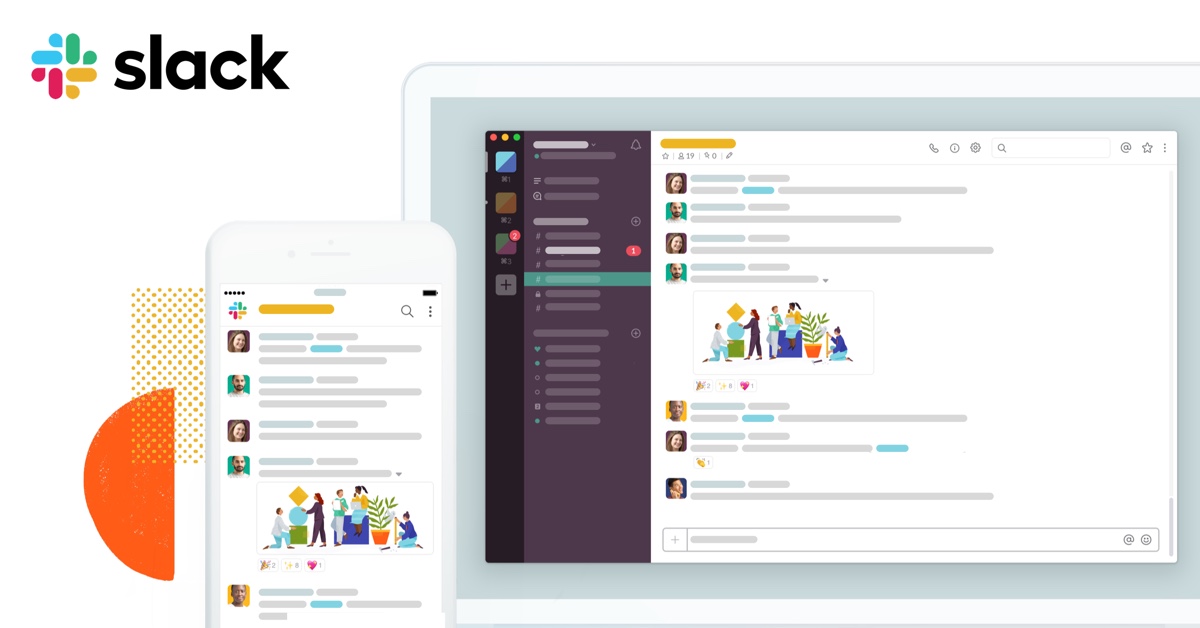
Slack is one of the widely used tools for remote communication. You can create as many channels as you need in this tool. This tool is just like a virtual office where employees can have an instant conversation with their colleagues either in a group or one-to-one.
In this organizing world, Slack gained massive popularity since some years. This is available both in the desktop and mobile versions. In addition, the platform also integrates with a number of remote collaboration tools that include Google Drive, Zoom, and Asana.
Slack helps in sharing text, images as well as videos. To send a push notification, you can mention the name of the teammate with @ symbol. Furthermore, you can set reminders and enable DND too.
JioMeet – Video Conferencing

JioMeet a made in India app launched by Reliance Jio. It is a free video calling app similar to that of Zoom and Google Meet. Since Zoom is facing a lot of privacy issues, it is best to use this app.
The user interface of JioMeet is similar to that of the Zoom app. JioMeet will allow up to 100 participants. It will enable users to start video calls in HD quality. Also, it allows users to control the camera and microphone. The host can remove the participant from the call or change their name.
Pabbly Connect – Automation tool
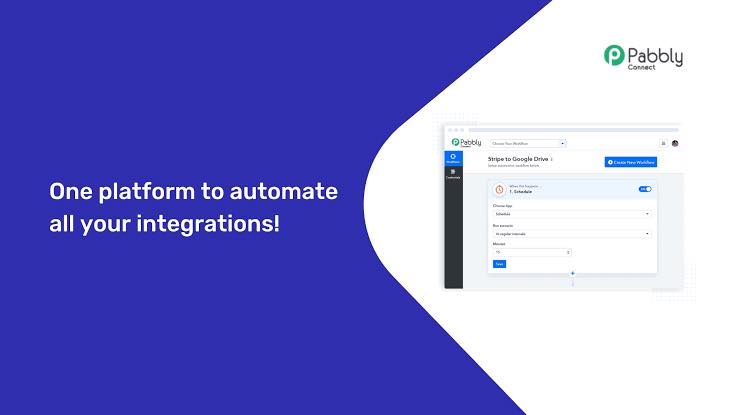
Pabbly is an alternative to Zapier. It is a cloud-based accounting solution that caters all the needs of small to medium enterprises. It helps in managing and automating all the billing tasks like accepting one-time payment, recurring payment, recovering failed transactions, creating and sending invoices.
Furthermore, Pabbly supports multiple payment gateways and currencies. The dashboard of this tool acts as a hub for all the software reports. It is a cheaper and reliable service offering advanced features such as extensive reporting section, professional email notifications templates, and many more.
Process Street – Process Management tool
Process Street is also a cloud-based business process management system, which enables the companies to create a checklist and process the documents for the recurring projects. This tool is usually helpful in recruiting, content promotion, employee onboard, help desk support, client setup, etc.
The tool is available on a yearly and monthly subscription. You can even integrate this tool to third-party applications such as Google Drive, DropBox, Salesforce, and more. The key features of Process Street include permission control, scheduled checklist, web forms, and scheduling tools & reports. A single user can manage multiple projects at a time, review them, collaborate, and further assign tasks to the teammates.
NiftyPM – Project Management, Communication tool

Nifty PM is a project management software, which simplifies the workflow for the team members of a project. It is just like Asana, Trello, and Slack together in one tool. Nifty Project Management is a collaboration tool, which aligns the teams of a project, accelerates the project cycle, and also automate the progress reports. You can track the time you have spent on each project.
You can either create group chats or just have a one-to-one DM with the team members. The dashboard of Nifty PM is entirely customizable. This tool helps to access and share files from your desktop, Google Drive, and also Dropbox. Using this app is just like having a bird’s eye view, and it is an all in one app supporting team communication, collaboration, and automation.
Loom – Screen/Video Recording

The loom is a user-friendly screencasting or screen recording tool. The interface of this tool is very straight forward and easy to use. You can record screen along with a voice-over for better knowledge about the instructions. This tool is helpful for the professional while working remotely and also teachers who are now teaching online.
You have an option to select between Cam only, Screen only, or Screen + Cam. Furthermore, you will have a drawing tool that is available only for the pro subscribers where you can highlight the content on the screen.
Conclusion
Our requirements keep changing day by day and so the tools evolving to help us in the productivity. We tested and used these tools and hand-picked them for you.
What are you using? What are your thoughts about the above tools? Let us know in comments.